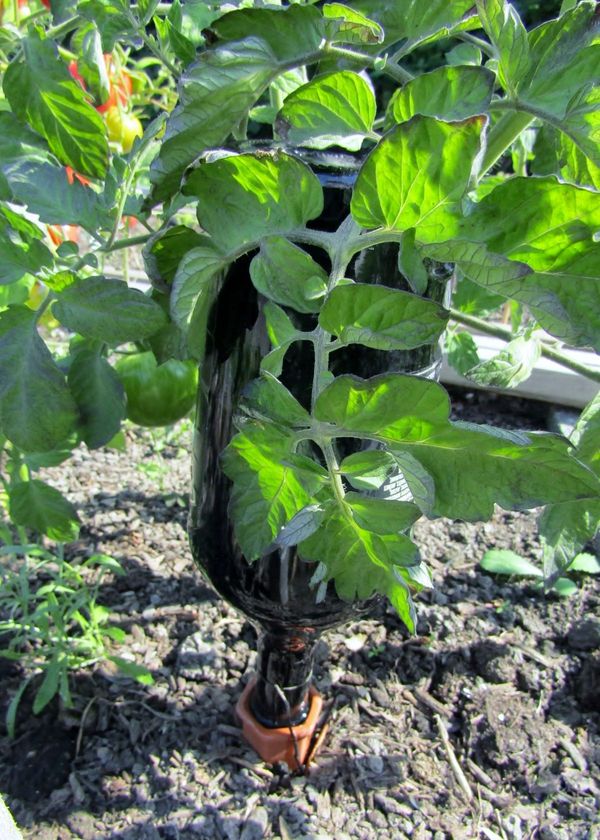Having a waterproof Bluetooth shower speaker can make mornings more enjoyable, as you can listen to your favorite music or podcast while taking a shower. However, it is crucial to keep the device charged to ensure you can enjoy it when needed. This article will guide you on how to charge waterproof Bluetooth shower speaker properly.

Step 1: Read the User Manual
Before attempting to charge your waterproof Bluetooth shower speaker, ensure you read the user manual. The manual provides essential instructions, including the type of charger to use and the recommended charging time. Failure to follow the manufacturer's instructions may lead to damaging the device and, in some cases, voiding the warranty.
Step 2: Locate the Charging Port
The charging port is usually located either at the back or bottom of the waterproof Bluetooth shower speaker. It will be a small hole with a USB or micro-USB slot. Once you locate the charging port, ensure the area is dry before inserting the charging cable.
Step 3: Use the Correct Charger
It is essential to use the charger provided by the manufacturer or a compatible one. Using a non-compatible charger may cause the device to overheat and eventually damage it. If you do not have the original charger, buy one from a reputable dealer or use a compatible charger from another device.
Step 4: Insert the Charging Cable
After finding the charging port and selecting the correct charger, insert the charging cable into the device's charging port. The cable should fit smoothly into the port, and you should not force it in. Additionally, ensure the cable is fully connected to the port.
Step 5: Connect the Charger to a Power Source
Once the charging cable is connected to the waterproof Bluetooth shower speaker, plug the charger into a power source. You can use a power socket or a USB port on your computer. The device will start charging automatically when connected to a power source.
Step 6: Observe the Charging Status
Most waterproof Bluetooth shower speakers have a built-in LED indicator that shows the charging status. The light usually changes color depending on the charging status. For instance, the light may turn red when charging and blue when fully charged. Check the user manual to know the various color codes for your device.
Step 7: Unplug the Charger Once Fully Charged
It is essential to unplug the charger once the device is fully charged to prevent overcharging. Overcharging can damage the battery and shorten its lifespan. To know if the device is fully charged, check the LED indicator to ensure it has changed color to indicate a full charge.
Step 8: Store the Device Correctly
Once you have charged the waterproof Bluetooth shower speaker, ensure you store it correctly to prevent damage. Store the device in a dry place and away from direct sunlight. Additionally, avoid exposing the device to extreme temperatures, as it can shorten the battery's lifespan.

How can I charge my Bluetooth speaker?
How to charge a waterproof bluetooth shower speaker? There are a few different ways to charge your Bluetooth speaker. The most common is with an AC adapter, which plugs into the wall and connects to your speaker via USB. Other options include charging the battery through a computer's USB port or using a portable power bank.
It should be noted that some wireless speakers require specific chargers, so be sure to check the user manual for compatibility before buying any additional accessories. Additionally, make sure you're using a compatible cable that matches your speaker's input and output ports. Finally, if you have any questions about charging your device, contact the manufacturer for additional instructions.
How do you charge a water speaker?
Water speakers should generally be charged using the included USB cable, often connected to a laptop or wall charger. It's important to use the original charging cable that came with your water speaker, as some models are not compatible with generic cables. Once connected, most manufacturers will display an indicator light and/or sound to let you know when the device is charging successfully. Depending on the model, charging time can vary greatly so please refer to the instructions provided by your manufacturer for more specific information.
It is also important to note that once fully charged, it is best practice to unplug and disconnect your water speaker from any power source in order to avoid overcharging.
How do I know my Bluetooth is fully charged?
The easiest way to check if your Bluetooth device is fully charged is by looking at the battery indicator on the device. Depending on the device, this could be a light or icon that indicates various levels of charge. On most devices, when you plug it in and begin charging, the indicator will change from empty to full when it has completed charging.
You can also check the manual for more information about what each indicator level means. If you don't have access to your manual, some devices may also display an alert or message when they are finished charging. If you're still unsure whether your Bluetooth device is fully charged, you can always unplug it and try using it - if there's enough power available, then it should work!
How long shall I charge my Bluetooth speaker for the first time?
Charging your Bluetooth speaker for the first time for at least 8 hours is recommended. This will ensure that the battery has been adequately charged and is ready for use. If you have fully drained the battery prior to charging, it may take longer than 8 hours.
Make sure to leave your Bluetooth speaker plugged in until it reaches a full charge before using it again. Doing this will help maximize the lifespan of your device's battery.
Conclusion
In conclusion, charging a waterproof Bluetooth shower speaker is a straightforward process that requires following the manufacturer's instructions. It is essential to use the correct charger, observe the charging status, and unplug it once the device is fully charged.
Additionally, avoid exposing the device to extreme temperatures and store it correctly to prevent unnecessary damage. With these steps, you can enjoy using your waterproof Bluetooth shower speaker without worrying about battery life.